FIX Antenna Replication tool (RT) is a utility for efficient replication of FIX logs across networked computers. It is typically used for FIX session recovery on a backup FIX engine. It is deployed on the primary FIX engine (server - publisher) and backup destination(s) (subscriber- client). RT uses a custom transfer protocol to synchronize FIX logs between the primary and backups hosts in real time. It can be started at any time to resynchronize primary and backup FIX log files. It is highly optimized for high throughput to transfer data from multiple log files and to efficiently utilize bandwidth. RT comes with an Admin interface to operate and monitor the state of replication process.
Features
| Feature | Description |
|---|---|
| Real-time data synchronization |
Log replicator tool monitors changes in FIX session log files/directories and replicates data to the backup node. Polling interval is specified with milliseconds precision. |
| Usage as a Disaster Recovery tool | If the primary FIX engine crashes, the backup FIX engine will recover the sessions from the replicated logs to continue processing FIX messages without data loss. |
| Working modes |
Work in one of three modes:
|
| Usage as a FIX logs archive | The Replication tool may be useful in configuring FIX logs archives. |
| Multiple FIX logs storage | It uses a pattern/mask to select files to be replicated. It also supports recursive access to subdirectories. |
| Multiple replication targets |
It can also transfer logs to multiple hosts to defined directories.
|
| Storage configuration | Publisher configuration:
Subscriber configuration:
|
| Security |
|
| Supported products | |
| Operating system |
|
Main mode diagrams
There are two most commonly used Replication tool modes.
1. Disaster recovery mode
In this case, the Replication Tool is used to synchronize the FIX logs between different datacenters to increase the fault tolerance of the system. This usage is represented in the following diagram.
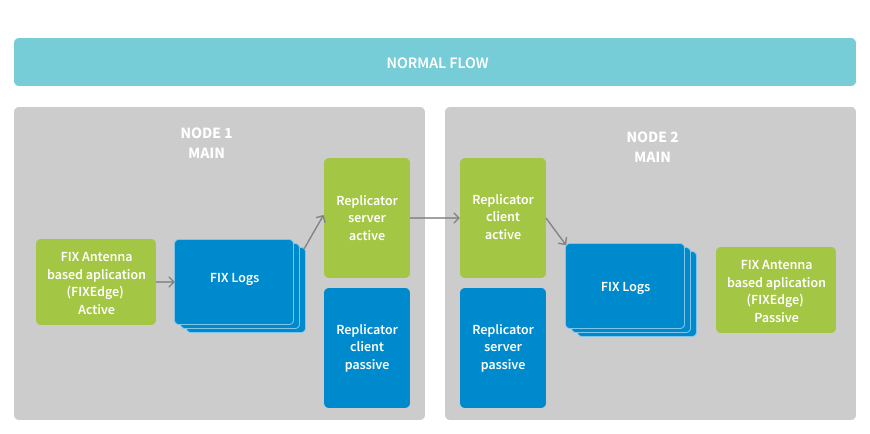
The FIXAntenna-based application and Replication Tool are deployed on two nodes in the different datacenters. At any given time, one of them has the main role and handles all the traffic (Node 1 on the diagram) while another is a backup (Node 2 on the diagram). Node 1 runs the FIXAntenna-based application and Replication Tool Server.
Node 2 runs Replication Tool Client. It connects to the server and requests the last known messages from Node 2. Replication Tool Server monitors the log files and sends the messages to Replication Tool Client. When Replication Tool Client receives messages from Replication Tool Server, it writes them to the files in the FIXAntenna-based application.
If the primary Data Center goes offline, support personnel switches Node 2 in the Disaster recovery site to the role of the main mode, stop Replication Tool Client and start the FIXAntenna-based application and Replication Tool Server. The FIXAntenna-based application sees the logs written earlier by the Replication Tool Client and uses them to recover the FIX sessions.
The clients need to reconnect and continue their FIX sessions. Message replication between the datacenters is not synchronous, so some client messages may be lost. Recovery of them is handled via the FIX protocol retransmission starting from the sequence number of the last processed (replicated) message.
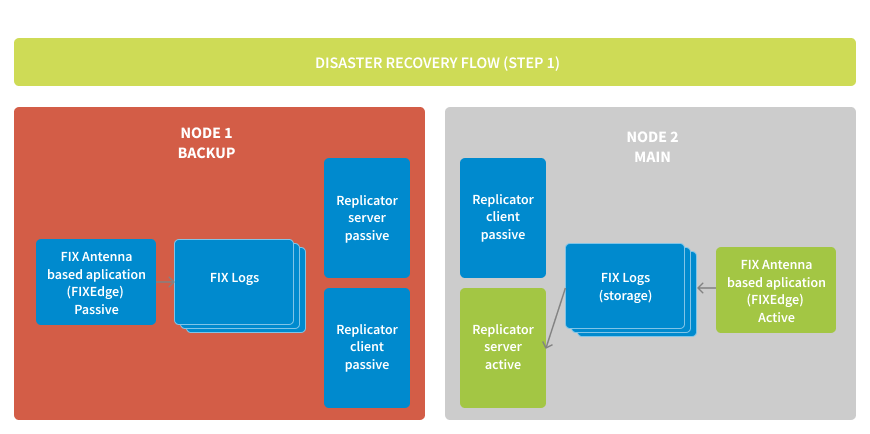
When the primary site becomes available , Node 1 goes back online in backup mode. It needs to get the messages that were received/sent and handled by Node 2. Replication Tool Client connects to Node 2 and requests the messages. First, it receives the messages received and sent before Node 1 started; then, it receives new messages as they are received or sent by the FIXAntenna-based application on Node 2.
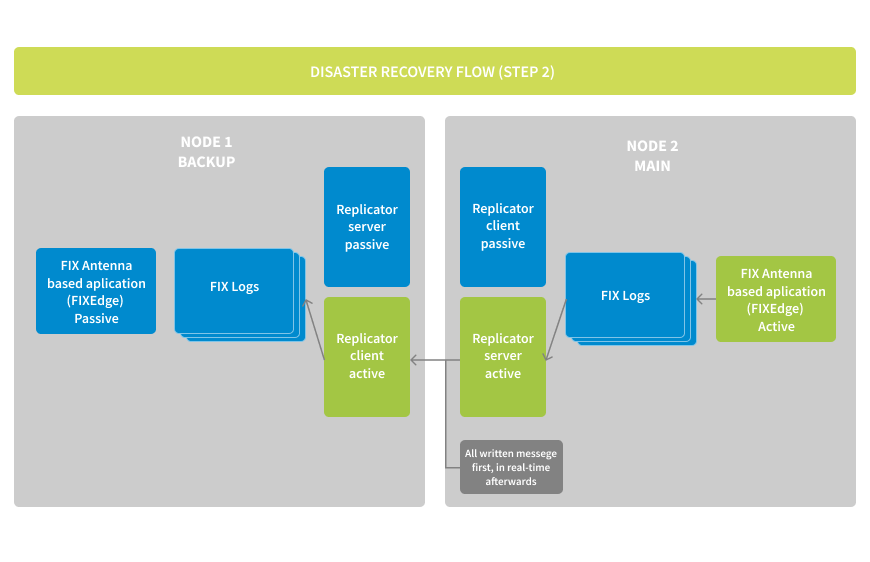
2. Multiple FIX logs replication
Replication tool allows configuration of multiple FIX log storage in distinct computers.
Several instances of Replication tool subscriber can be configured on distinct computers. Replication tool subscribers can batch FIX logs from Replication tool publisher.
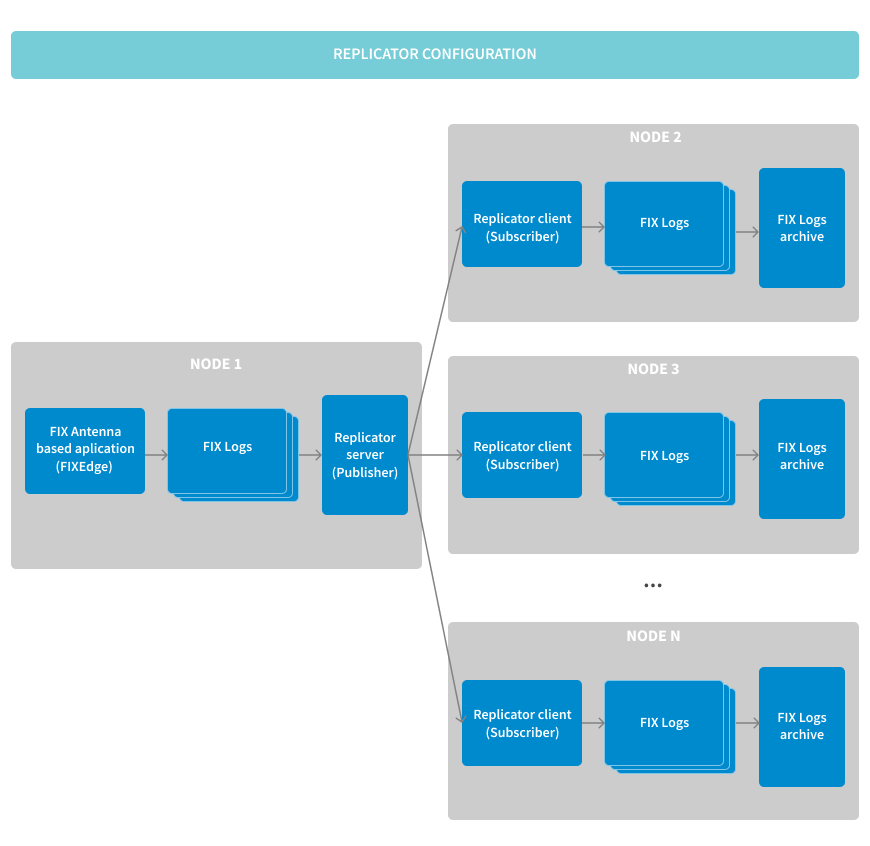
Administration
Admintool is used for Replication tool administration. Major administration functions are:
- Show the list of all folders with their state and message count
- Stop folder usage gracefully
- Renew stopped folder usage
- Check folder state (stopped or replicated)
- Stop folder usage immediately
- Stop folder usage immediately even if gracefully stop was activated