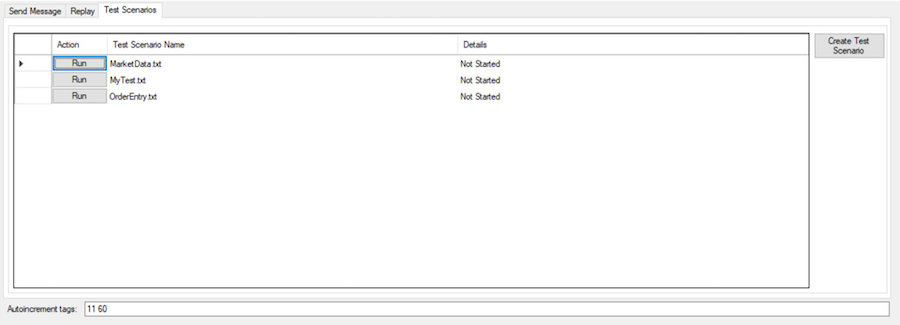2 August 2023
FIX Client Simulator 3.4 release: Ability to manually create, automatically record, edit and run test scenarios
B2BITS, EPAM Systems company, is pleased to share the release of version 3.4 of the FIX Client Simulator.
New feature:
The list of existing test scenarios is displayed in the new Test Scenarios tab on the main application screen:
There are two ways to add new test scenario:
-
Create it manually from the Test Scenarios tab using the set of
instructions such as Send, Expect, Expect Until and
Breakpoint.
OR - Record it automatically from the Send Message tab. Recording of incoming messages can be enabled/disabled.
Created scenarios can be edited, renamed or removed.
If the scenario was tested successfully, then the corresponding line in the Test Scenarios table will be highlighted in green. Time taken to run the test will be displayed in the Details column.
If the scenario was tested unsuccessfully, then the corresponding line in the Test Scenarios table will be highlighted in red. Time taken to run the test and error description will be displayed in the Details column.
The complete Release Notes are available in Knowledge Base.
For our existing customers, the new version of the FIX Client Simulator is available for download in the B2BITS client space. For other interested parties, an evaluation of the FIX Client Simulator is available upon request. Please direct requests for evaluation to sales@btobits.com.